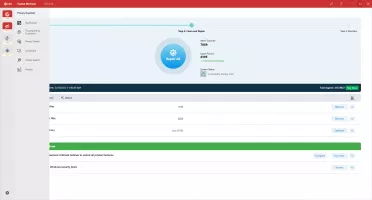Download
57.9mb | trialware
System Mechanic
24.7.0.8
A product that provides system maintenance and optimization
Pros
An all-round tool for professional as well as personal useSystem protection is included so you won't have to invest in separate software for protection against malware
30-days money-back guarantee, free trial period
Reliable and trustworthy optimization tool as it is endorsed by several companies
Easy to use
Cons
Not freeAvailable only on Windows, not Macbook
Repetitive cleaning can be distracting
System Mechanic If you are looking for a PC Cleanup tool that doesn't cost you an arm or leg, then System Mechanic is the perfect tool for your computer. The system optimization & maintenance application comes with additional features that include privacy protection, repairs, removal of bloatware, etc. Overall, it will make sure to get rid of and prevent random attacks on your PC and make sure that it keeps performing at its peak.
System Mechanic's main purpose is to resolve errors, optimize performance and get rid of unexpected crashes. There is a free trial for 30 days that can help you in making the big decision of buying the software. Once you are fully satisfied with the trial, you can choose to buy it.
The highlighted feature of this application is its ability to boost the speed of your Windows computer. Not only does it maintain speed and keep the PC running at an optimal pace, but it also automatically optimizes the Internet for improved downloading, and streaming. It keeps your PC clean by automatic removal of junk files while maintaining the privacy and protection of both the PC and its user.
Other features include random repairs of errors that you weren't aware of, protection from malware, blockage of bloatware, pinning down lurking programs that make your computer slow and removing those programs, overall system optimization, and making sure that the problems incurred by the user are not reoccurring.
To conclude it all, whether you have a PC for personal or professional use, lagging and slowing down of Windows PC can be both annoying and a waste of time. In such a scenario, with the help of System Mechanic, an optimization software that not only promises an overall system boost but provides protection, PC de-cluttering, and advanced level clean-up, such problems could be a thing of the past.
System Mechanic is a tool worth trying if you're looking for a one-stop solution to a slow PC problem. It is easy to install and use. Moreover, once installed, it can be used on all the Windows PCs in your home or your office.
System Mechanic's main purpose is to resolve errors, optimize performance and get rid of unexpected crashes. There is a free trial for 30 days that can help you in making the big decision of buying the software. Once you are fully satisfied with the trial, you can choose to buy it.
The highlighted feature of this application is its ability to boost the speed of your Windows computer. Not only does it maintain speed and keep the PC running at an optimal pace, but it also automatically optimizes the Internet for improved downloading, and streaming. It keeps your PC clean by automatic removal of junk files while maintaining the privacy and protection of both the PC and its user.
Other features include random repairs of errors that you weren't aware of, protection from malware, blockage of bloatware, pinning down lurking programs that make your computer slow and removing those programs, overall system optimization, and making sure that the problems incurred by the user are not reoccurring.
To conclude it all, whether you have a PC for personal or professional use, lagging and slowing down of Windows PC can be both annoying and a waste of time. In such a scenario, with the help of System Mechanic, an optimization software that not only promises an overall system boost but provides protection, PC de-cluttering, and advanced level clean-up, such problems could be a thing of the past.
System Mechanic is a tool worth trying if you're looking for a one-stop solution to a slow PC problem. It is easy to install and use. Moreover, once installed, it can be used on all the Windows PCs in your home or your office.
Reviewed by Hamza Sadiq (editor rating 4 out of 5 stars)
Additional info
Licence limitations
• 30-day trial
Previous versions
Operating system
Windows
Supported languages
Available in multiple languages
Downloads
Total: 1544
Last week: 0
Last week: 0